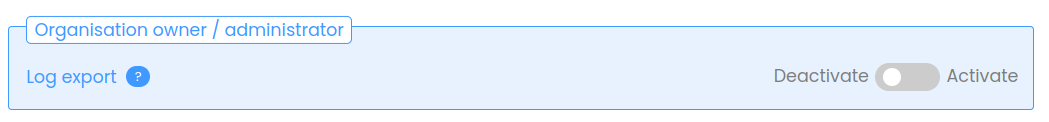Prerequisite: Requires being an Administrator of the organization or Owner of the organization.
1) Configure the Log Export Output
In My Account > My Organization > Log Export, you can configure your log Export Output.
First, choose the log Export Type that fits your need. Additional Export Types will be integrated over time. Don't hesitate to open support request if you have a specific need.
Each Export Type has a specific list of parameters to fill in.
2) Activate the Log Export for a site or a cluster
2.1) Sites
You can now enable log export in the configuration of your sites.
In the General configuration tab of the target site, in the owners reserved parameters block,
When activated, the logs from this site will be sent to your Log Export Output.
2.2) Clusters
If you own an OGO Shield Satellite, you can activate global log export for all the sites installed on your satellite cluster.
You can activate cluster log export in Admin Cluster > Maintenance.
3) Export format
You can find the description of the OGO log export format here.